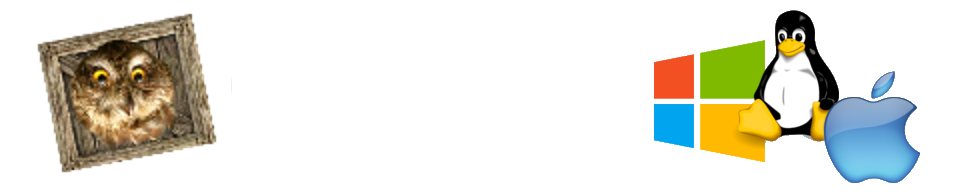I will admit not the most exciting of posts but still worthy nonetheless. If for nothing else but its timing. As christmas is fast approaching I thought back to what was going on in work this time last year.
Forget about what I was working on. I can't remember. However it does bring to mind the mug I use every day in work and the story behind it.
It was purchased for me by a work colleague last Christmas as part of a secret santa event.
Everyone in the office was given the name of another office member and they had to buy them a mug. The catch was that whatever mug you received was to be yours to drink or of for the whole of the next year. Needless to say this had a huge impact when making the decision on what to buy your fellow work buddies.
There was only one rule. It could not be offensive.
Not that we are prudish here in the support department. Only that we sometimes have visitors to the office who may take offense at the sight of someone guzzling from a phallus shaped tea container at 9:30 in the morning.
Anyway here are the resulting mugs. Mine that I am still using today one year on.
To be fair however the one that I purchased for my colleague started giving off toxic fumes that had a smell of paint stripper to them whenever the mug was filled with boiling water.
The mug I received. A ray gun. Everyone
here knows that I am a bit of a Sci-fi geek so I was easy to choose for.
This is the mug I got for my 40 year old female colleague in return.
We had quite a few laughs watching her drink from it for a few days
before she was finally overcome by the toxic fumes and it was cast into the back of the tea cupboard where it remains to this day.